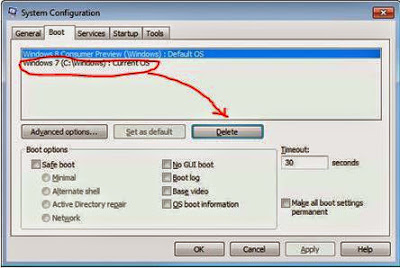Not getting
ideas about what to write. Because last few days I wrote about all the
topics I got within last 7 days! No problem. Today we can discuss about creating backlinks - an essential part of SEO.
What is back
link actually? It's just your site's link on other sites. Your links
maybe on other sites' comment, post, link list etc. When other sites
have your link on them search engines consider your site as important
one.
The sites with
higher backlinks get the priority while showing in the search result.
But search engines' policy change very often. Couple of months ago
Google decides to rank the sites best on their contents. That means they
said they will consider the quality of the contents of a site.
Whatever the
case is you should try to build up links on higher PR sites. And at the
same time your content must be good, unique and interesting too.
Now I will talk about few easy ways for creating backlinks. Yeah it's simple. But time consuming.
- Commenting:
You can comment on other sites like blog, website, forum etc with your
site's link. Make sure your comment is relevant, useful and attractive.
- Creating Accounts: Many
websites let their users create an account with their own URL. So when
you create web accounts make sure to include your URL there if you've
that opportunity.
- Posting: There
are many websites, blogs and forums where you can write. While writing
on other sites try to relate your topic with your site's contents. And
try to create link. If your post is popular you will get a good number
of visitors as bonus!
- Submission: Submit
your site in different free submission site. If your site's link is
found in those sites it will be considered as backlinks.
These are the
main ways to create links or backlinks. There are many other ways. But
they are nothing but the variations of the above methods.
Hope you know how to create anchor text. But who don't know follow the system below:
- Your Text: Marks PC Solution
- Your Link: http://munnamark.blogspot.com
- You should write: <a href=http://munnamark.blogspot.com>Marks PC Solution</a>
Above system is
for the blog or websites. This is called HTML anchor text. But if you'd
like to create anchor text for the forum then follow this system:
- Your Text: Marks PC Solution
- Your Link: http://munnamark.blogspot.com
- You should write: [url=http://munnamark.blogspot.com]Marks PC Solution[/url]
This is known as BB code anchor text.
If you can successfully create anchor text you will only see http://fatemayesmen.blogspot.com. When someone click on it he will be directed to the URL of Marks PC Solution.
Finally, you
should know that, backlink is not only important for search engines but
also important to drive traffic in your site!
http://www.munnamark.blogspot.com/2013/01/backlinks.html