In
windows XP, you can protect your files and folders by adding a
password. And no software is necessary for this purpose! All you need is
just to create a ZIP file and set a password. Let's do it.
- First, select the files and folder that needs to be password protected.
- Now right click on it and send it to Compressed (zipped) folder.
- Double click on the zipped folder to open it.
- Now click on the file menu and select Add a password.
- Type and confirm the password in the Add Password window and hit OK.
- From now, whenever someone tries to open this folder, he will be supposed to enter the password to open the file.
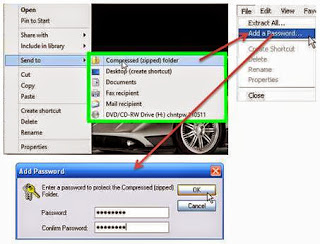 |
| Click to enlarge image |
And sorry to note this system has been removed from Windows 7 and Windows 8.
Visit Marks PC Solution read the post.

No comments:
Post a Comment